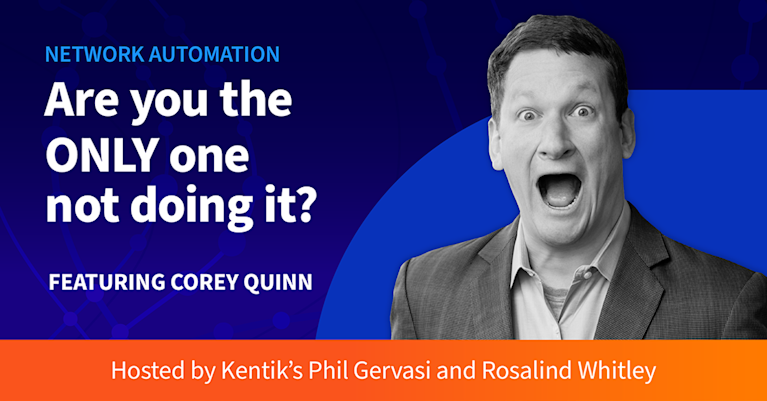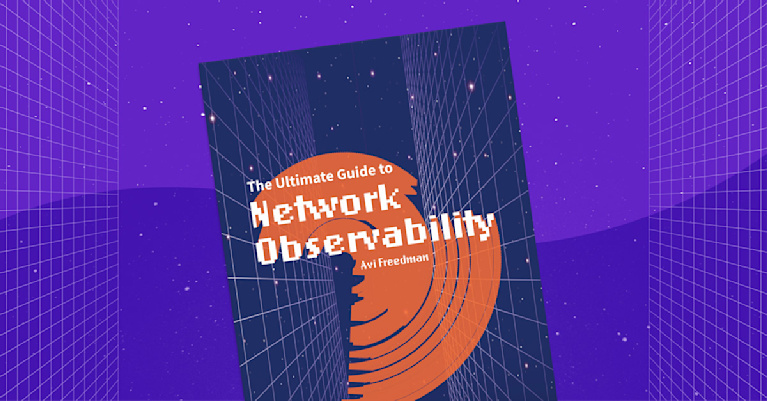Driving Network Automation Innovation: Kentik and Red Hat Launch Integration


Summary
We’re excited to announce a new collaboration between Kentik and Red Hat. This partnership will enable organizations to enhance network monitoring and management by integrating network observability with open-source automation tools.
The partnership: Kentik and Red Hat
At Kentik, we’ve always been committed to delivering cutting-edge solutions that enable businesses to gain deep insights into their network cost, security, and performance. Our platform has become synonymous with scalability, flexibility, and actionable insights. Similarly, Red Hat is renowned for its dedication to open source innovation and fostering collaborative ecosystems.
Ansible EDA: Driving automation and efficiency
Today, we’re excited to unveil our integration partnership with Red Hat, centered around Ansible EDA (Event-Driven Ansible). Ansible EDA, available on GitHub, is a powerful framework designed to streamline network analytics workflows through automation and event-driven architectures.
Key benefits of integration
This collaboration signifies our shared vision of democratizing network analytics and empowering organizations of all sizes to unlock the full potential of their data. By combining Kentik’s expertise in network observability with Red Hat’s commitment to open source excellence, we’re making it easier for our joint customers to build closed loop automation systems.
So, what does this integration mean for you?
- Enhanced visibility: With Ansible EDA seamlessly integrated into the Kentik platform, users can now leverage sophisticated analytics capabilities to gain deeper insights into their network traffic, performance, and security posture.
- Simplified operations: Automation lies at the heart of Ansible EDA, allowing organizations to automate mundane tasks and focus on strategic initiatives. By automating network analytics workflows, teams can streamline operations, reduce manual errors, and improve overall efficiency.
- Scalability and flexibility: The combined power of Kentik and Red Hat enables organizations to effortlessly scale their network analytics infrastructure. Whether you’re managing a small network or a global infrastructure, our integrated solution can adapt to your evolving needs.
- Community-driven innovation: As proponents of open source, we’re committed to fostering a vibrant community around Ansible EDA. By collaborating with Red Hat and the broader open source community, we’re accelerating innovation and driving positive change in the industry.
How it works
The Ansible EDA plugin for Kentik accepts the Kentik JSON notification channel and kicks off an Ansible playbook. This integration empowers Kentik to trigger third-party actions based on events it identifies, such as anomalies flagged by our Alerting system. These actions could include network adjustments, DDoS attack mitigations, or other solutions. The JSON payload containing pertinent data is sent to a designated Webhook URL, where it is parsed by the Ansible EDA plugin to kick off the playbook. For a glimpse of the JSON payload format, refer to the Sample Alert JSON provided.
Setting it all up
Now that we understand the value and how it works at a high level, let’s turn our attention to setting up the integration and getting it working.
Install the collection
The first thing we need to do is install the collection from Ansible Galaxy so that we can leverage the plugin. Using the Ansible Galaxy command line, we do the following:
ansible-galaxy collection install kentik.ansible_eda
NOTE: when you install a collection from Ansible Galaxy, it is not automatically upgraded when you upgrade your Ansible install. To upgrade the Kentik EDA plugin, run the following:
ansible-galaxy collection install kentik.ansible_eda --upgrade
See using Ansible collections for more details.
Event-Driven Ansible webhook
Once you have the collection installed, you will need to develop a rulebook that uses the webhook from Kentik as the event source and defines the port and address to listen on like this:
- name: Listen for alerts using kentik_webhook
hosts: all
### Define our source for events
sources:
- kentik_webhook: # for local tests only. In production use kentik.ansible_eda.kentik_webhook
host: 0.0.0.0
port: 80
In the rules section, you will need to configure the action you want the rulebook to take like the following. Note that this will call a playbook named example_playbook.yml that contains your Ansible code for what you want to automate once an event is triggered.
rules:
- name: Print out the alert
condition: event.i == 1
### Define the action we should take should the condition be met
action:
run_playbook:
name: playbooks/example_playbook.yml
For the full example YAML file, check out the playbook in the GitHub repository.
How to set up the Kentik JSON notification
Finally, we need to configure the Kentik alerting notification engine to send a webhook to our listener.
To configure the notification, navigate to Menu >> Settings >>Notifications. From there, click on the blue Add Notification Channel button to bring up the following dialog window:
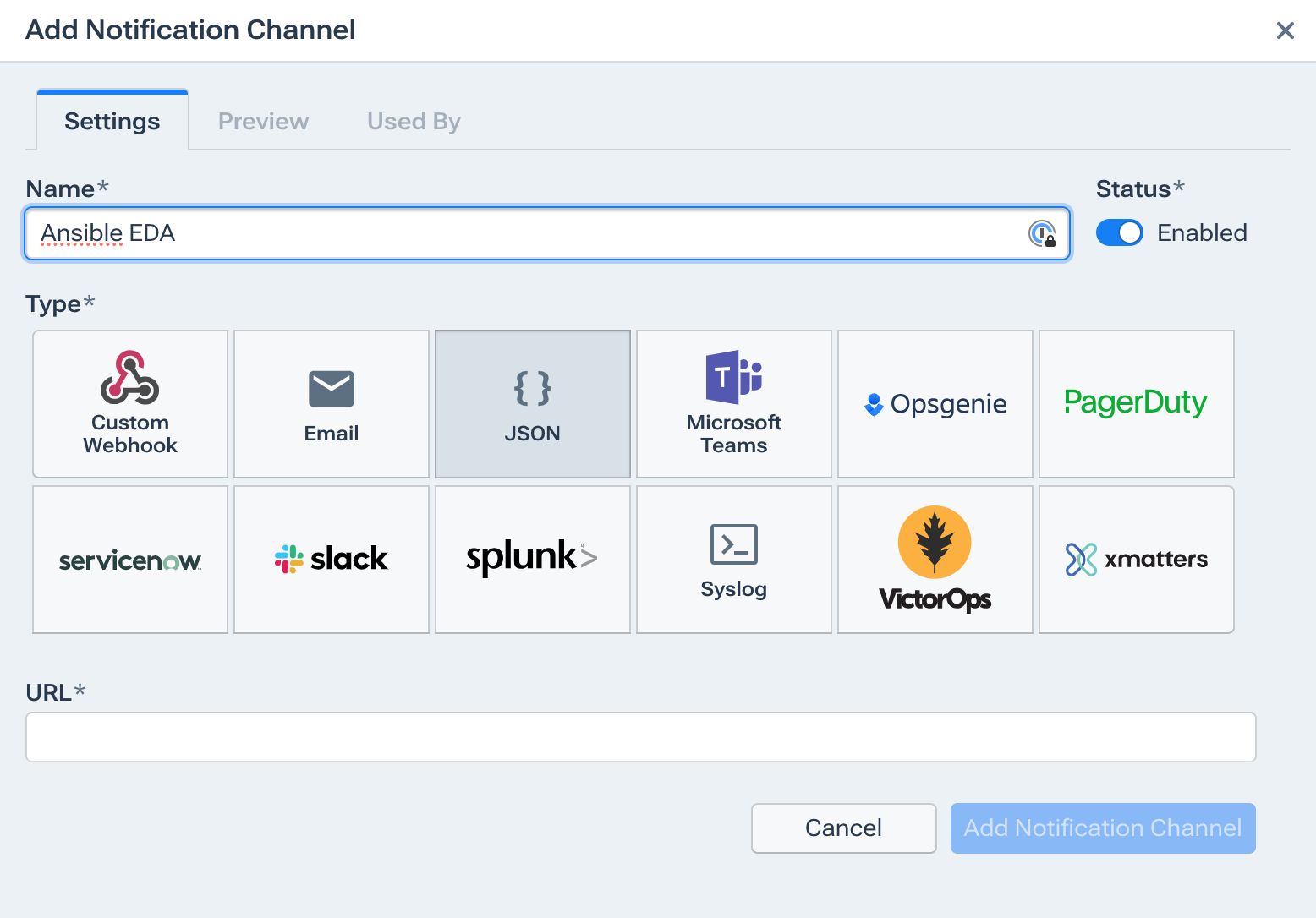
You will need to give your notification channel a name. The URL will need to be the endpoint that your Ansible EDA plugin is going to listen on. Notifications are tied to thresholds on an alert policy. Configuring those is beyond the scope of this blog but you can read more about it in the Kentik Knowledge Base article Threshold Policy Settings.
NOTE: This URL will need to be publicly accessible where your Ansible EDA is running so the Kentik SaaS platform can reach it.
Conclusion
Stay tuned for more updates as we continue to innovate and deliver value to our customers through this groundbreaking partnership. Together, we’re shaping the future of networking.
You can explore the Ansible EDA project on GitHub or download the collection from Red Hat’s Ansible Automation Hub.
Here’s to a future of smarter, more resilient networks!