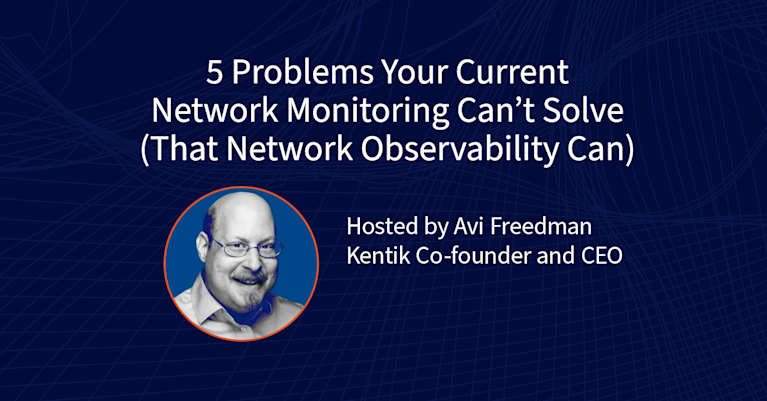Network Performance Monitoring Use Cases
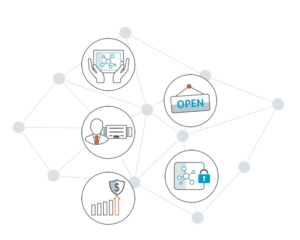
Network performance monitoring (NPM) refers to the process of measuring, diagnosing and optimizing the service quality of a network as experienced by users. NPM requires multiple types of measurement or monitoring data on which engineers can perform diagnoses and analyses, such as:
-
Bandwidth: Measures the raw versus available maximum rate that information can be transferred though various points of the network, or along a network path.
-
Throughput: Measures how much information is being or has been transferred.
-
Latency: Measures network delays from the perspective of clients, servers and applications.
-
Errors: Measures raw numbers and percentages of errors such as Bit Errors, TCP retransmissions, and out-of-order packets
About Kentik: Kentik is an end-to-end network performance monitoring platform that combines SNMP and streaming telemetry, flow data and cloud flow logs, and synthetic testing to monitor performance across hybrid networks. Kentik AI features help teams triage incidents faster by turning telemetry into clear, actionable explanations.
Learn how AI-powered insights help you predict issues, optimize performance, reduce costs, and enhance security.
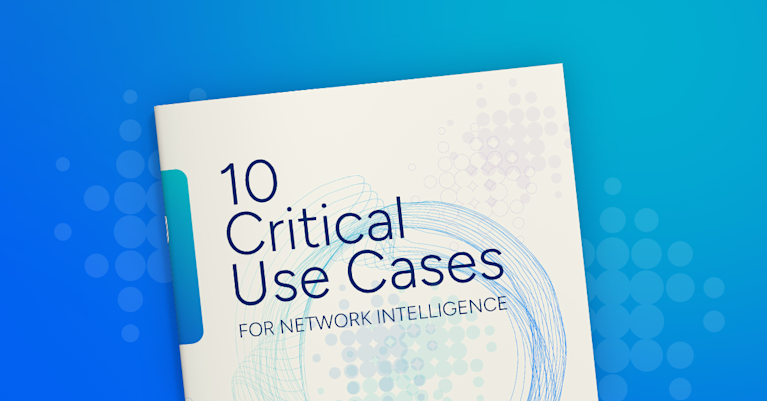
Common Network Performance Monitoring Use Cases
Network Performance Monitoring (NPM) is an important tool that provides insights into the health, performance, and efficiency of a network. Using network performance monitoring tools and techniques, NetOps professionals can ensure optimal service quality, identify and resolve issues proactively, and make informed decisions about network operations. Here are some key use cases:
Application Performance Optimization
Monitor and troubleshoot performance issues for networked and distributed applications:
- Monitor HTTP and database calls for three-tier networked applications. Understand whether application performance issues are related to network factors. Resolve performance issues.
- Evaluate complex network API communications for highly distributed applications:
– recognize and diagnose emergent performance issues;
– measure relative performance of API partners for vendor selection. - Guide decisions on distributed application architecture, such as when to locally cache network API calls.
Data Center Traffic Management
Monitor intra- and inter-data center performance issues. Isolate and troubleshoot infrastructure root causes.
Internet Traffic Management
Make efficient routing decisions by monitoring performance across hops (first, second, and third) and destination ASNs and geographies. Quickly and cost-effectively bypass network roadblocks by serving traffic from alternate PoPs or via alternate first-hop ASNs.
Cloud Networking, Hybrid and Multicloud
Monitor relative quality of IaaS and other cloud providers to guide network connectivity architecture, vendor selection, and contract negotiation.
Network Change and New Deployment Validation
Provide instant visibility for network changes and new deployments when building or changing applications, servers, network elements, circuits, or peering/transit.
Service Provider SLA Monitoring
Continuously measure service quality to ensure compliance with Service Level Agreements.
Network Capacity Planning
Anticipate future network requirements based on current performance trends.
Network Security and Anomaly Detection
Identify unusual traffic patterns that might indicate potential security threats or DDoS attacks.
End-User Experience Monitoring
Evaluate and improve the quality of the end-user’s performance experience.
Network Cost Management
Strategize and manage expenses related to network bandwidth, peering, and transit.
Moving Past Traditional NPM Approaches
Network performance monitoring solutions have traditionally utilized an appliance deployment model. An appliance-based PCAP probe with one or more interfaces connects to router or switch span ports or to an intervening packet broker device (such as those offered by Gigamon or Ixia). The appliance records all packets passing across the interface into memory and then into longer-term storage. In virtualized data centers, virtual probes may be used, but they are also dependent on network links in one form or another.
Physical and virtual appliances are costly from a hardware and (in the case of commercial solutions) software licensing point of view. As a result, in most cases, it is only fiscally feasible to deploy PCAP probes to a few, selected points in the network. In addition, the appliance deployment model was developed based on pre-cloud assumptions of centralized datacenters holding relatively monolithic application instances. As cloud and distributed application models have proliferated, the appliance model for packet capture is less feasible, because in many cloud hosting environments, there is no way to deploy even a virtual appliance.
A cloud-friendly and highly scalable SaaS model for network performance monitoring splits the monitoring function from the storage and analysis functions. Monitoring is accomplished with the deployment of lightweight monitoring software agents that export PCAP-based statistics gathered on servers and open source proxy servers such as HAProxy and NGNIX. Exported statistics are sent to a SaaS repository that scales horizontally to store unsummarized data and provides big data-based analytics for alerting, diagnostics and other use cases. While host-based performance metric export doesn’t provide the full granularity of raw PCAP, it provides a highly scalable and cost-effective method for ubiquitously gathering, retaining and analyzing key performance data, and thus complements PCAP.
About Kentik’s Network Performance Monitoring Solution
Kentik offers the industry’s only big data-based, SaaS network observability and network performance monitoring solution that integrates network agent performance metrics with billions of NetFlow, sFlow, IPFIX, cloud flow log, and BGP records matched with geolocation and other forms of enrichment data. Kentik’s NPM solution also incorporates synthetic monitoring, synthetic testing, and digital experience monitoring features that allow for proactive monitoring of all types of networks.
Kentik’s comprehensive network performance monitoring solution delivers:
- Deep Internet Insights: Enables visibility into the performance, uptime, and connectivity of widely-used SaaS applications, clouds, and services.
- Intelligent Automation: Offers valuable insights without overwhelming users with unnecessary alerts.
- Comprehensive Data Understanding: Integrates SNMP, traffic flows, VPC logs, host agents, streaming telemetry and synthetic monitoring for a holistic view of network performance.
- Multi-cloud Performance Monitoring: Monitors network traffic performance across hybrid and multi-cloud environments.
- Rapid Troubleshooting: Kentik’s network map visualizations enable swift issue isolation and resolution.
- Proactive Quality of Experience Monitoring: Optimizes application performance and detects potential issues in advance.
- Enhanced Collaboration Features: Promotes seamless coordination across network, cloud, and security teams through robust integrations.
- AI-Driven Insights: Kentik delivers AI-driven insights, enabling you to detect degrading performance, possible attacks, and traffic changes early, helping you stay ahead of potential issues.
- Answer Any Question: Kentik allows you to ask any question about your network and receive answers quickly, with powerful natural language querying, filtering, and visualization capabilities.
Kentik offers a suite of advanced network monitoring solutions designed for today’s complex, multicloud network environments. The Kentik Network Observability Platform empowers network pros to monitor, run and troubleshoot all of their networks, from on-premises to the cloud. Kentik’s network monitoring solution addresses all three pillars of modern network monitoring, delivering visibility into network flow, powerful synthetic testing capabilities, and Kentik NMS, the next-generation network monitoring system.
Start a 30-day free trial to try it yourself or request a personalized demo.