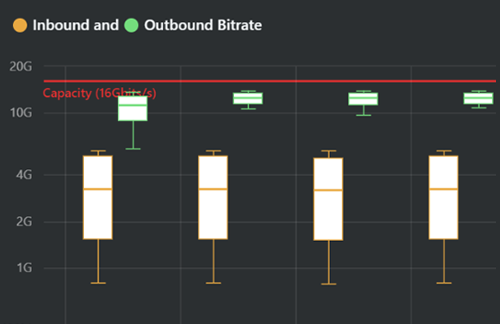
Summary
Network capacity planning traditionally required a user to collect data from several tools, export all of the data, and then analyze it in a spreadsheet or database. In this post, we highlight Kentik’s latest platform capabilities to help understand, manage and automate capacity planning.
Kentik launched a completely redesigned user interface in February with many new capabilities. As part of that, we focused on leveraging AIOps techniques to drive software-guided workflows that enable specific and typically-tedious tasks. One task we wanted to help NetOps teams more easily manage is capacity planning. In this post, we highlight some of our latest platform capabilities to help with managing the capacity of various circuits and interfaces.
Traditionally, capacity planning required a user to collect data from several tools, export all of the data, and then analyze it in a spreadsheet or database — all on an ongoing basis. Some might do it monthly minimally, or sometimes every two weeks. The goal is to build capacity plans to handle changes in network traffic patterns and understand the load of specific parts of the network and associated infrastructure.
With Kentik’s recent platform developments, we’ve created an advanced way to automate capacity planning. When a user logs into the Kentik Platform, we take highlights from our guided workflows and present them directly within the home screen.
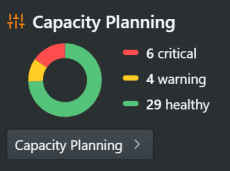
The image on the right shows the capacity plans and status. Upon drilling into the view, the capacity groups and specific capacity plans are listed, and new plans can be added. In each plan, you select or configure capacity groups by selecting interfaces or dynamic groups of interfaces. There is a lot of flexibility as to how the capacity plan is set up and calculated. For example (see image below), it may make sense to have different thresholds, calculations, runout periods depending on what lead time is necessary to place a hardware or circuit order or provisioning request.
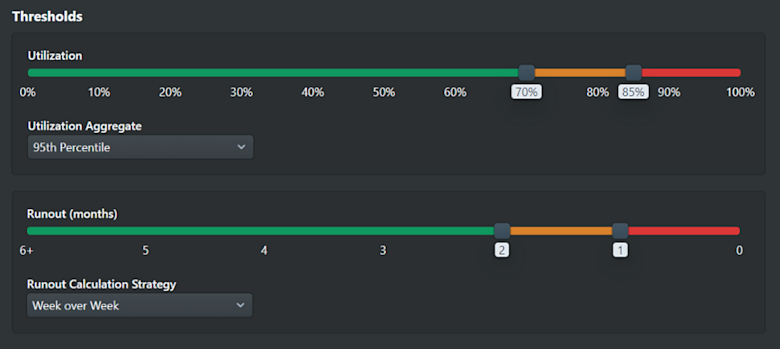
Once the plans are built, Kentik will begin calculating the runout period and notifying the user. This data is calculated using SNMP metrics to ensure the accuracy of the interface capacity. The dashboard for each capacity plan provides details about the utilization and runout:
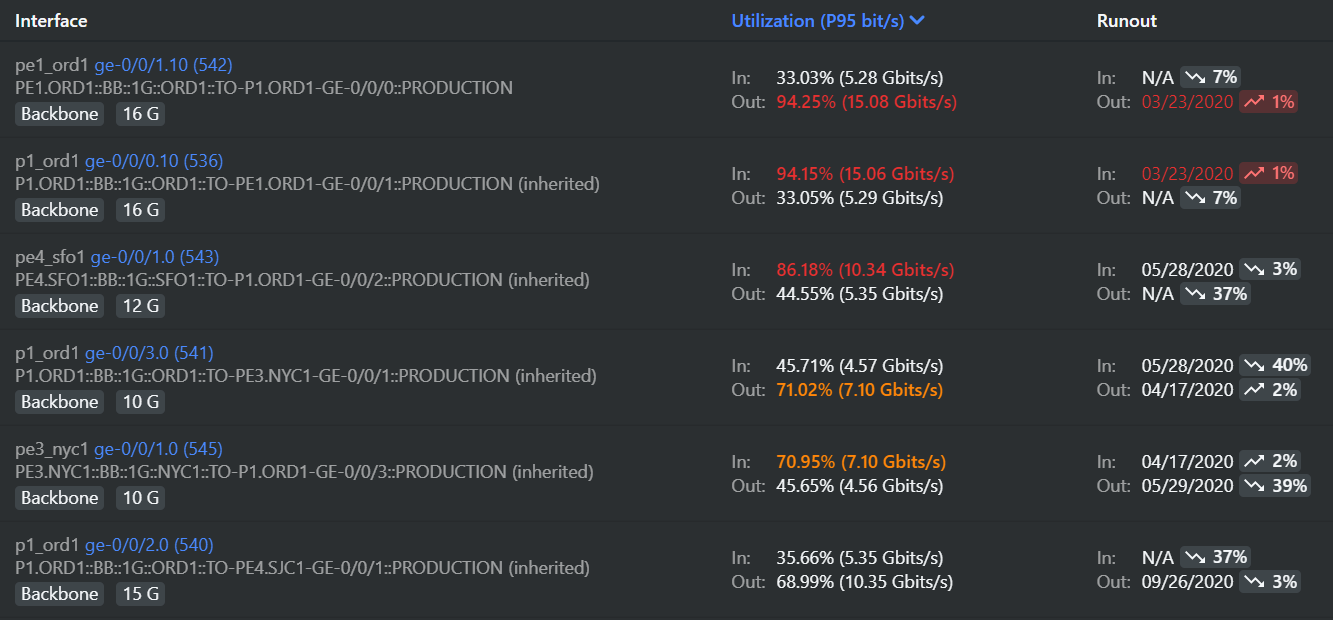
Kentik then provides an easily digestible and understandable view into the capacity of the network and when plans for capacity should be made. When clicking on the interface, the overview for that specific interface now includes the capacity plan details:
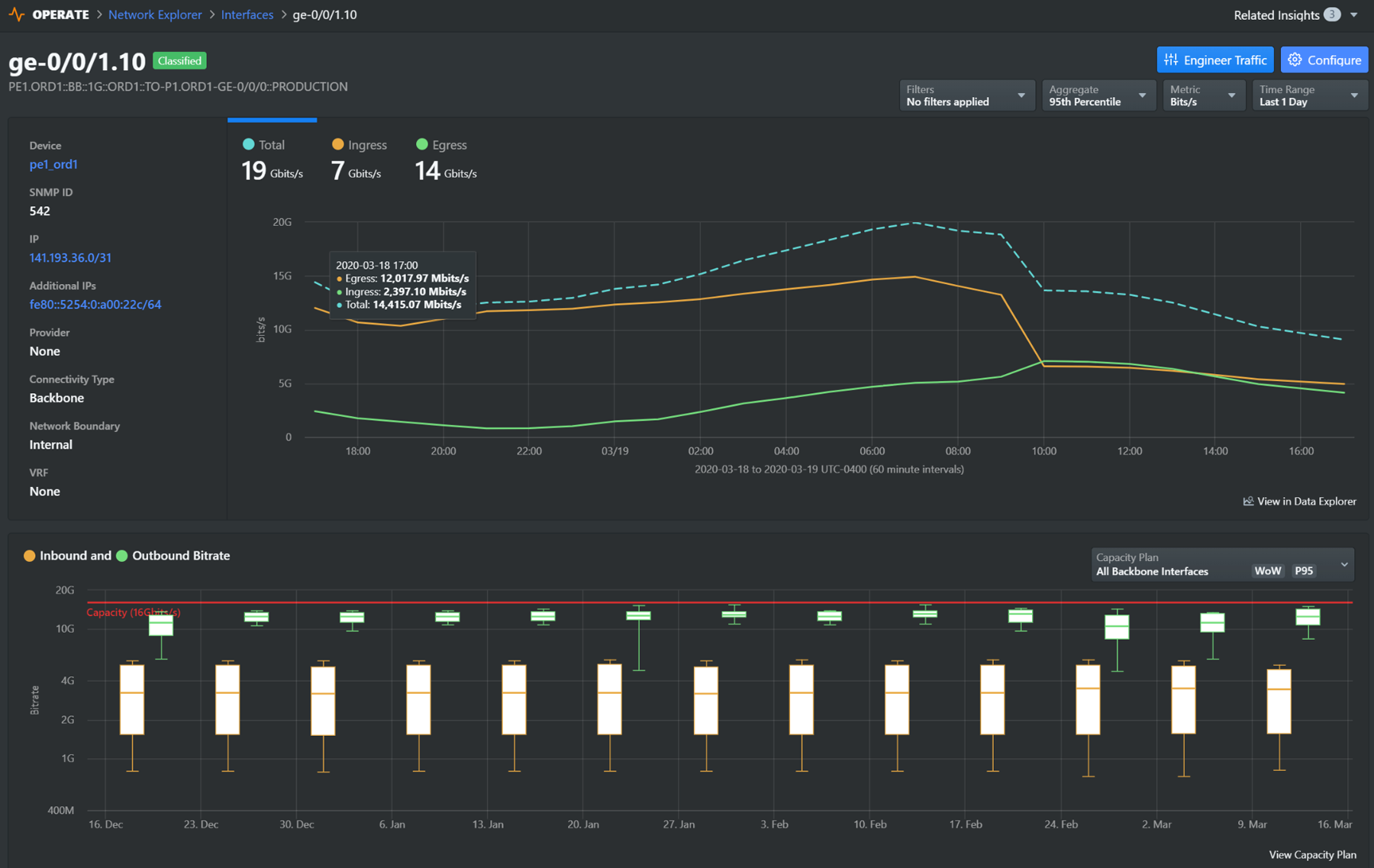
In the case of frequent high utilization, the next step is to move traffic off of the interface. The Engineer Traffic link on the top right button brings you into the Traffic Engineering workflow to help move traffic off of the link. We’ll address Traffic Engineering in a separate blog post.
The workflows in Kentik enable network engineering and operational needs for managing capacity, engineering traffic, and helping operate an efficient network. In product updates to come, Kentik plans to add automation to identify the likely cause and reason for the capacity changes and if they are drastic or gradual. This will use the traffic (flow) data to better understand patterns in capacity. Other areas for investigation include storing aggregates on capacity in given intervals.
There are many other areas of investment we’re considering based on customer feedback and requirements and lots of exciting new developments coming on our product roadmap. To see Kentik’s capacity planning capabilities and more, request a demo or start a free trial today.



