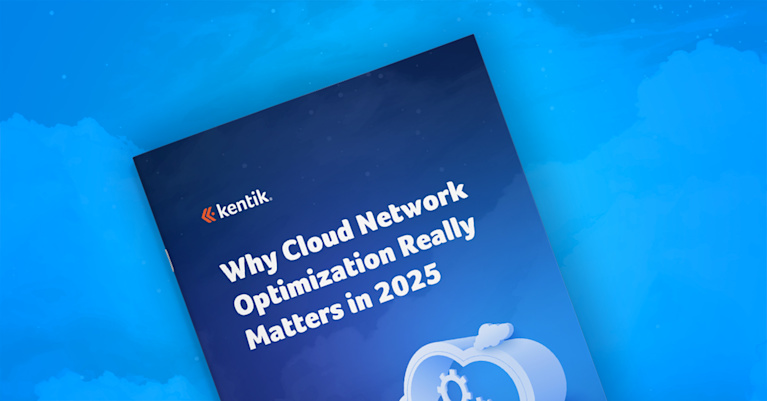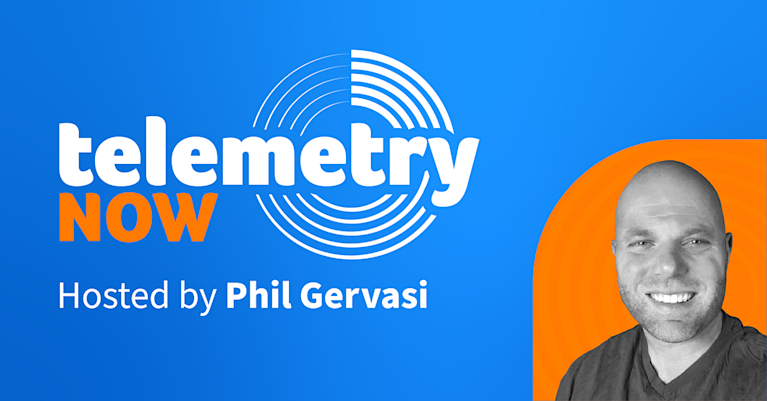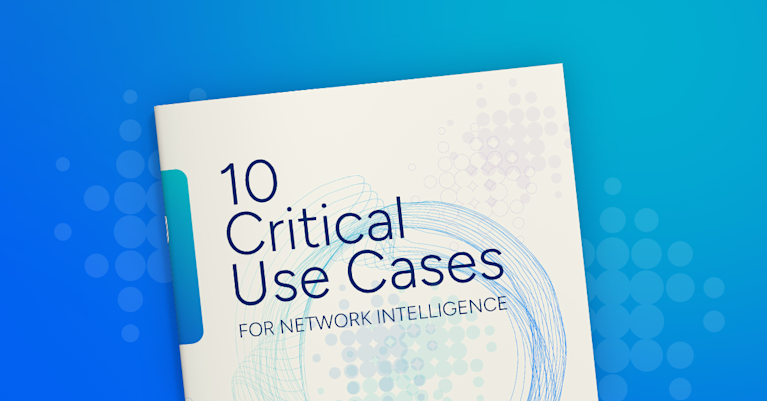Kentik Bytes
Kentik NMS (Network Monitoring System), part of the Kentik Network Intelligence Platform, brings true visibility and context to network operations. See how device metrics, traffic data, and application insights come together to eliminate blind spots—so your critical workloads, like AI training and inference, run smoothly and reliably.
Watch as we drill down into a real-world data center scenario, correlate CPU and memory utilization with packet discards, and pivot seamlessly from device metrics to application traffic—all within Kentik NMS. Discover how network intelligence turns dashboards into action.
Learn more: Kentik for Data Center Networking and Kentik Network Monitoring System
Kentik’s Phil Gervasi shows how modern data centers — especially those powering AI workloads — can spot and fix problems before they impact performance or budgets. See how Kentik’s Data Explorer helps you identify disruptive flows, reclaim wasted network capacity, and turn insights into real-time alerts. With monitor-only mode and integrations with systems like PagerDuty and ServiceNow, your network becomes its own early warning system—driving uptime, cost savings, and better AI performance.
In a perfect leaf-spine network, traffic evenly spreads across all links. But reality is often different, leaving costly, idle paths hidden in your data center fabric. Kentik’s Phil Gervasi demonstrates how Kentik’s network intelligence platform helps engineers quickly identify and address these underutilized paths. With powerful visualizations, detailed telemetry analysis, and customizable alerts integrated into your ticketing systems, Kentik makes it easy to spot persistent traffic imbalances, troubleshoot ECMP issues, and optimize your infrastructure. Learn how Kentik identifies hidden inefficiencies, making it easy to maximize the value of your data center investments.
Learn more: Kentik for Data Center Networking
Learn how to quickly identify and resolve cloud connectivity issues with Kentik’s Cloud Pathfinder. We demonstrate how Cloud Pathfinder simplifies troubleshooting by automatically mapping cloud network paths, pinpointing misconfigured security rules or incorrect routes, and providing actionable insights powered by integrated AI analysis. Reduce mean time to resolution (MTTR) and gain instant visibility into your cloud infrastructure with Kentik. Learn more about Kentik Cloud.
Phil Gervasi compares Azure NSG Flow Logs and VNet Flow Logs, explaining the benefits VNet Flow Logs bring to network observability in Azure environments. Learn how VNet Flow Logs simplify network monitoring, improve traffic visibility, and address the limitations of NSG Flow Logs by capturing traffic at the virtual network level. Learn about VNet Flow Log applications—including traffic analysis, network optimization, and security enhancement—and how Kentik integrates with these logs for deeper insights and advanced analytics. Learn more about Kentik for Azure observability.
Kentik offers exceptional visibility into Azure public cloud environments, allowing users to easily filter and explore cloud telemetry. The platform provides detailed insights into network resources, including traffic metrics and peering information. Users can focus on specific applications and visualize data in a wide variety of formats, including Sankey diagrams. Additionally, you can adjust time frames, create alerts, and share reports for better traffic management. Learn more about Kentik for Azure observability.
In AWS, even a tiny misconfiguration in security groups or routing tables can lead to significant traffic blockages. Watch this short demo highlighting how Kentik can diagnose these issues and use enriched flow data and contextual analysis to find the root cause of traffic blockages. Learn more about Kentik’s network observability solutions for AWS.
Phil Gervasi shows the importance of understanding traffic over AWS Transit Gateways for cloud cost management. He demonstrates how Kentik provides a visual layout of the entire AWS environment, including Transit Gateways, and allows users to dig into specific details and metrics. Phil also gives a quick look at Data Explorer, where users can observe Transit Gateway traffic over time, create and edit filters, and customize data visualization for sharing and exporting. Learn more about Kentik solutions for multi-cloud observability.
Phil Gervasi introduces a method for identifying idle resources in AWS using the Kentik platform. By selecting dimensions such as Logging Status, Observing VPC ID, and Observing Region, users can filter the data to determine if a resource is actually doing anything from a network perspective. “No Data” messages indicate resources with no network activity, and a more specific filter can be created based on this message to isolate idle resources. By adjusting the time frame and observing bits per second, users can determine how long resources have been idle. The information can then be shared with the cloud team. Learn more about Kentik solutions for multi-cloud observability.
Phil Gervasi introduces a quick and easy way to see network performance metrics among multiple cloud instances. Synthetic tests can be deployed in multiple public clouds to test for loss, latency, and jitter among public cloud instances, such as between AWS and Azure. Phil demonstrates the ability to adjust the time range and shows inbound and outbound traffic, average latency, packet loss, and jitter. A spike in any of these metrics would trigger an alert tied to the ticketing system. He also shows the ability to click into the path view between cloud instances to see a hop-by-hop breakdown. Learn more about Kentik solutions for multi-cloud observability.